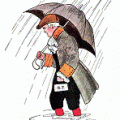Blu-ray in JRiver
Spent a while sorting out JRiver 16 to play Blu-ray discs yesterday.
I've always used PowerDVD to watch Blu-rays. PDVD does the job well enough, although one version I used developed a bug that limited PDVD appeal. Also, PDVD is a user friendly plug and play solution, without any facility to reveal what it's actually doing to the video and audio signals, let alone to tweak settings (eg audio sampling frequency, bit depth, etc.,...).
JRiver is a more transparent media player and I fancied trying it out with BD replay, something that the most recent version (v16) can do.
Though it's not a job that JRiver can do on it's own. It requires a programme such as AnyDVD HD to extract the data from the BD itself, before it can play the media. As both AnyDVD HD and JRiver 16 are available on free trial I had noohing to lose.
The result is an audio far superior to PDVD (that I believe supplies only a 48/16 audio signal to my Xonar soundcard). For me, that makes it worthwhile in itself. The sound be it dialogue, soundtrack or explosion (;-p ) is just better in every respect.
The video is at least as good as PDVD, I'll have to do some more comparisons to decide whether it's a bit better.
JRiver also is very clear about what quality of signal is coming off the disc, what it's doing to it, and what it's sending on to the dlp projector and soundcard. And, if one wants to change what it's doing or what it's sending, one can in any number of ways (many beyond my ken).
Finally, JRiver can rip a Bluray to the hard drive. I have no intention of making a library in this way - a bluray film is about 40GB (takes around an hour to rip) so one would have to have huge storage capacity. But experimenting with the hard drive rip does appeal to me on the grounds of potential improvements to the quality of playback. My ears tell me that playing a ripped CD is an improvement on listening to the CD directly, I'm keen to see if such improvements are present for a bluray disc. First comparisons suggest that there might be something to it. At the very least, one avoids the sound of the disc drive spinning as one watches.
I'd be keen to read of any thoughts on these subjects.
This Media PC thing ain't too bad!
Thanks again J!
I've always used PowerDVD to watch Blu-rays. PDVD does the job well enough, although one version I used developed a bug that limited PDVD appeal. Also, PDVD is a user friendly plug and play solution, without any facility to reveal what it's actually doing to the video and audio signals, let alone to tweak settings (eg audio sampling frequency, bit depth, etc.,...).
JRiver is a more transparent media player and I fancied trying it out with BD replay, something that the most recent version (v16) can do.
Though it's not a job that JRiver can do on it's own. It requires a programme such as AnyDVD HD to extract the data from the BD itself, before it can play the media. As both AnyDVD HD and JRiver 16 are available on free trial I had noohing to lose.
The result is an audio far superior to PDVD (that I believe supplies only a 48/16 audio signal to my Xonar soundcard). For me, that makes it worthwhile in itself. The sound be it dialogue, soundtrack or explosion (;-p ) is just better in every respect.
The video is at least as good as PDVD, I'll have to do some more comparisons to decide whether it's a bit better.
JRiver also is very clear about what quality of signal is coming off the disc, what it's doing to it, and what it's sending on to the dlp projector and soundcard. And, if one wants to change what it's doing or what it's sending, one can in any number of ways (many beyond my ken).
Finally, JRiver can rip a Bluray to the hard drive. I have no intention of making a library in this way - a bluray film is about 40GB (takes around an hour to rip) so one would have to have huge storage capacity. But experimenting with the hard drive rip does appeal to me on the grounds of potential improvements to the quality of playback. My ears tell me that playing a ripped CD is an improvement on listening to the CD directly, I'm keen to see if such improvements are present for a bluray disc. First comparisons suggest that there might be something to it. At the very least, one avoids the sound of the disc drive spinning as one watches.
I'd be keen to read of any thoughts on these subjects.
This Media PC thing ain't too bad!
Thanks again J!